Add Users and Assign User Rights
Add your core team as users and give them the right level of access
Sustainability and ESG work often involves multiple departments — including sustainability, finance, operations, HR, and management. To ensure smooth collaboration and data input, you should add relevant users to the system and assign them appropriate access levels.
How to Add Users and Assign Roles
-
Go to “Users” in the left-hand menu
-
Click “Add user”
-
Enter the user’s name and email address
-
Assign the appropriate user right, such as:
-
Sustainability Management – Full access to all modules
-
Actions and Documents only – For contributors with a limited role
-
Auditor / Read-only access – For oversight without editing rights
-
-
Click “Save”
📌 The user can now log in using their email and a temporary password.
They will be asked to create a new password the first time they log in.
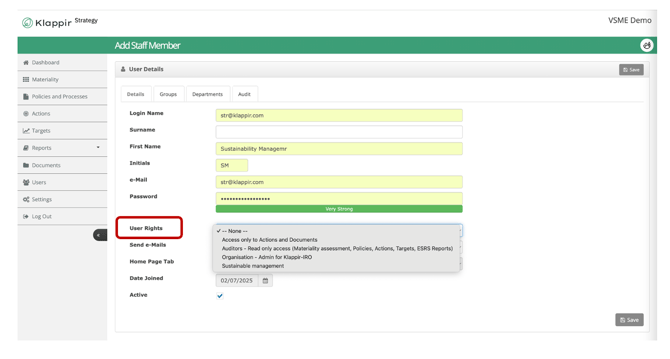
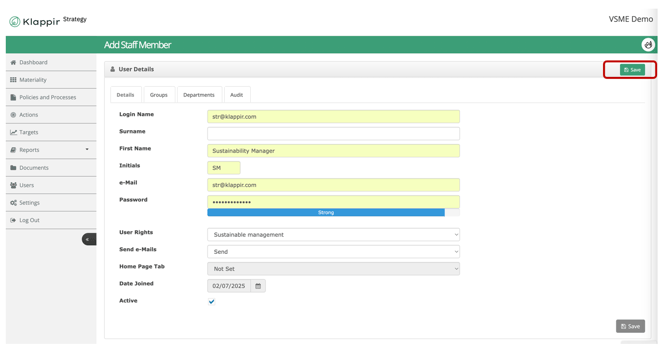
Best practice tips
-
Start by adding the core sustainability team as users
-
Add subject matter experts if needed (e.g. HR for workforce data, Finance for reporting)
-
Use Viewer access for management or auditors who need oversight only
Go to step 1 - Materiality Assessment: