4.3 Assess and Monitor Your ESG Targets
Update progress, upload evidence, and ensure traceability
What You’re Going to Do
In this step, you’ll assess how well your ESG targets are progressing. Monitoring ensures that your actions lead to results — and helps you identify areas that need more attention.
This step supports both internal management and external reporting. It’s especially important for frameworks like ESRS and VSME, which emphasise transparency and follow-up.
What You Can Do:
-
Select your current progress level (e.g. Started, Good Progress)
-
Comment on what has been achieved or what’s missing
-
Upload evidence (e.g. audit reports, photos, data exports)
-
Monitor status across ESG areas from the Dashboard
-
Keep a history of updates and changes over time
1. Assess the Progress Level
Open a specific target and select where you stand today:
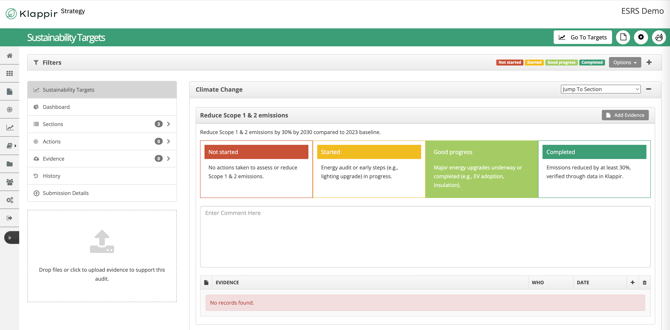
| Progress Level | Meaning |
|---|---|
| Not Started | No action taken yet |
| Started | Some first steps underway |
| Good Progress | Key activities are in place and working |
| Completed | The goal has been fully achieved and verified |
✅ These progress levels are pre-defined when setting up the target. Simply choose the appropriate level.
2. Add a Comment
Below each target, you can explain the status:
-
What has been done so far?
-
Are there delays or challenges?
-
Is more action needed before progressing to the next level?
📌 These comments help you (and your team) track what has happened — and they become part of the audit trail.
3. Upload Supporting Evidence
You can upload documents, images, or data files as proof of progress.
Click on the Evidence tab under each target and:
-
Drag & drop a file or click to upload
-
Add the Who and Date if relevant
Example:
-
Upload an energy audit report for a Scope 1 & 2 emissions target
-
Upload a training attendance list for a workforce development target
4. Monitor Across the Dashboard and in the Target module
You can view:
-
Overall status of sustainability targets on the Dash board
-
Status breakdown by E-S-G areas (e.g. E1 Climate, S1 Own Workforce) for each group of targets
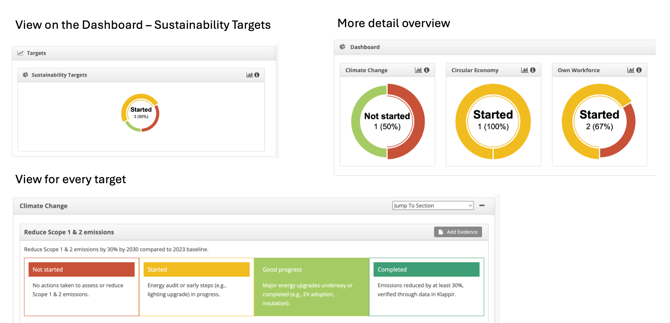
5. Review Submission History
Updates to targets are not automatically logged each time you make a change. To create a saved snapshot of your target progress, you need to manually use the Submit Details function.
-
Go to the Submission Details tab
-
Press Submit to save the current state of all targets
-
The snapshot will be recorded in the History tab with the date and user
This submission history allows you to:
-
Track significant updates over time
-
Document formal progress reviews (e.g. quarterly ESG meetings)
-
Provide evidence for your sustainability reporting
📌 Unlike the Reporting module, only submitted versions are saved in the history — informal updates are not logged.
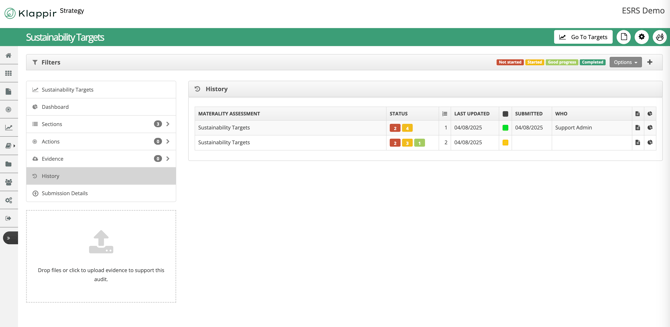
✅ Tip: Keep It Alive
Don’t treat targets as static.
Revisit them regularly – especially during quarterly ESG meetings, reporting cycles, or when major actions are completed.
This will help you stay on track, improve performance, and strengthen the connection between your actions and outcomes.
How This Supports Reporting and ESG Ratings
| Framework | Why Monitoring Matters |
|---|---|
| ESRS GOV‑3 / Topical Standards (July 2025 Draft) | Requires monitoring of policies, actions, and targets over time |
| VSME | Encourages narrative updates on progress made, especially in the Comprehensive module |
| ESG Ratings | Reward structured follow-up, transparency, and traceable results |
Best Practice Tips
-
Review quarterly or bi-annually — Set realistic review cycles to maintain momentum
-
Align with dashboards — Use the visual tools in Klappir-Strategy for a quick overview
-
Close the loop — When targets are achieved, document what worked and what can be reused
Go to the next chapter: