1.2 How to use the Materiality Assessment Module
Start your Double Materiality Assessment in Klappir-Strategy
The Materiality Assessment module is where you begin evaluating which sustainability topics are relevant for your organisation — from both an impact and financial perspective.
This is the starting point for building your policies, actions, and reporting.
How to do it – Step by Step
1. Click on “Materiality Assessment”
From the left-hand menu or the dashboard tile, click Materiality Assessment to open the module.
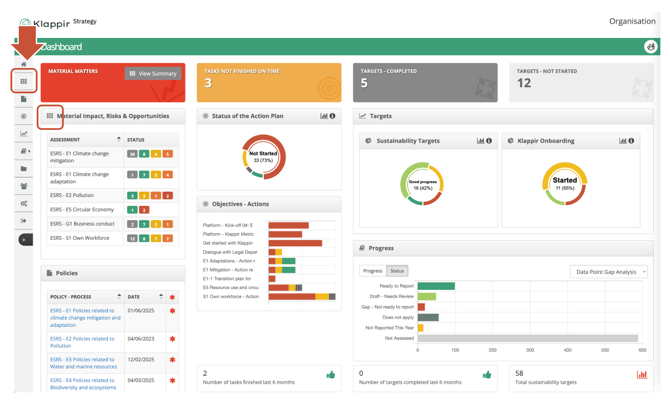
2. Review your materiality framework
Your organisation is configured with the correct framework based on your reporting standard:
-
ESRS (for companies subject to CSRD)
-
VSME: for SMEs under the voluntary sustainability standard—simpler and “if-applicable”
Frameworks are pre-set during onboarding.
ESRS Double Materiality Assessment
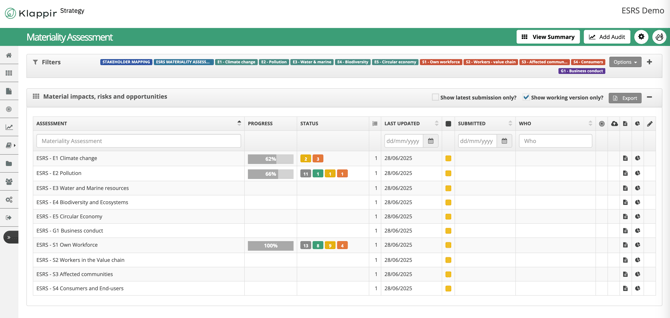
VSME Double Materiality Assessment
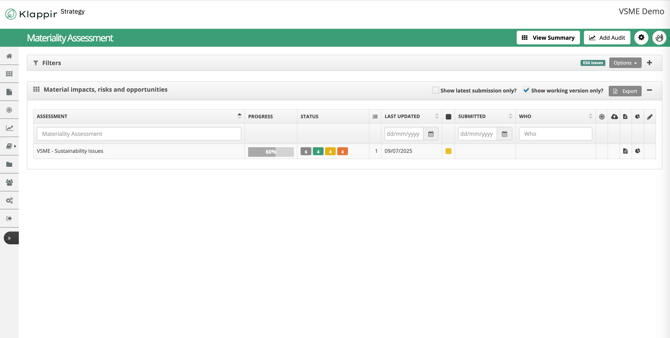
3. Explore the list of topics
You will now see your full list of sustainability topics, grouped under:
-
Environment (E)
-
Social (S)
-
Governance (G)
For each topic you assess:
-
Impact materiality: What effect does your organisation have on people or the environment?
-
Financial materiality: How might that topic affect your business financially?
In ESRS, you may assess at a more detailed sub-topic level.
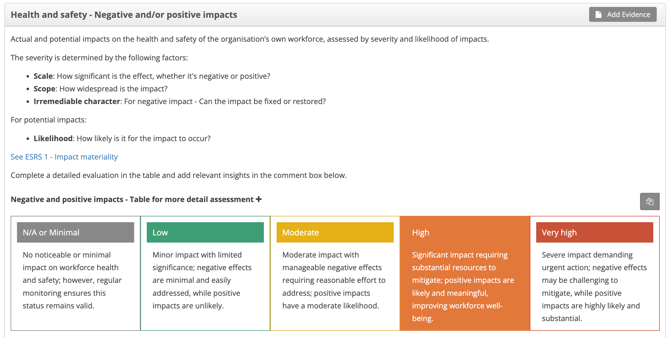
In VSME, assessments are at topic or sub-topic level — simpler and SME-friendly.
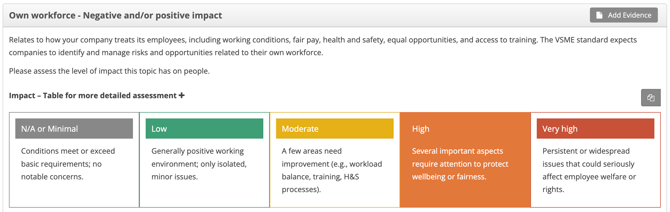
Tips and Reminders
You can revisit and update your scores at any time before locking in your final materiality decisions.
Alignment with Standards
This workflow aligns with the simplified double materiality requirements in the Draft Amended ESRS 2 (July 2025), which now requires topic‑level assessments only, based on strategy and stakeholder relevance.For VSME, materiality remains optional, but assessing topics helps tailor your reporting more efficiently.
Go to the next step: